1
/
of
1
mutualdropshopping
Scanning Pen Point Reading Translation Pen
Scanning Pen Point Reading Translation Pen
Regular price
$15.00 USD
Regular price
$11.22 USD
Sale price
$15.00 USD
Unit price
/
per
Couldn't load pickup availability
The Scanning Pen Point is a state-of-the-art device designed to make reading, translating, and learning easier than ever before. Perfect for students, professionals, travelers, and language enthusiasts, this intelligent pen scans text and instantly translates it into your preferred language.
Key Features:
📖 Reading Assistance:
- Instant Text-to-Speech: Scan any printed text and hear it read aloud, perfect for individuals with dyslexia or other reading difficulties.
- Adjustable Reading Speed: Customize the speed of the read-aloud function to match your comfort level.
🌐 Translation Capabilities:
- Multilingual Support: Translate text into over 40 languages, including Spanish, French, Chinese, German, and more.
- Real-Time Translation: Get instant translations as you scan, ideal for learning new languages or traveling abroad.
📚 Learning Tools:
- Dictionary and Definitions: Access built-in dictionaries to get definitions and synonyms of scanned words.
- Save and Review: Store scanned text and translations to review later or share with others.
🔍 Advanced Scanning:
- High Accuracy: Advanced OCR (Optical Character Recognition) technology ensures precise text scanning.
- Lightweight and Portable: Compact design allows you to carry it anywhere and use it on the go.
💡 User-Friendly Design:
- Easy to Use: Simple interface and intuitive controls make it accessible for users of all ages.
- Rechargeable Battery: Long-lasting battery life with a quick recharge time ensures it’s ready when you are.
Who Can Benefit:
- Students: Improve reading skills, assist with homework, and learn new languages.
- Professionals: Enhance productivity by quickly scanning and translating documents.
- Travelers: Navigate foreign texts and signage with ease during your travels.
- Language Learners: Accelerate language acquisition with real-time translations and pronunciations.
How to Use:
- Power On: Turn on the Scanning Pen Point using the power button.
- Select Mode: Choose between reading, translation, or dictionary mode.
- Scan Text: Glide the pen over the text you want to read or translate.
- Listen or Read: Hear the text read aloud or see the translation displayed on the screen.
- Save and Share: Save important scans for future reference or share them via the connected app.
Why Choose Scanning Pen Point?
- Versatile and Multifunctional: Combines reading assistance, translation, and learning tools in one device.
- High Performance: Reliable and accurate performance ensures a seamless user experience.
- Support and Updates: Regular software updates and dedicated customer support to keep your pen up-to-date and functioning optimally.
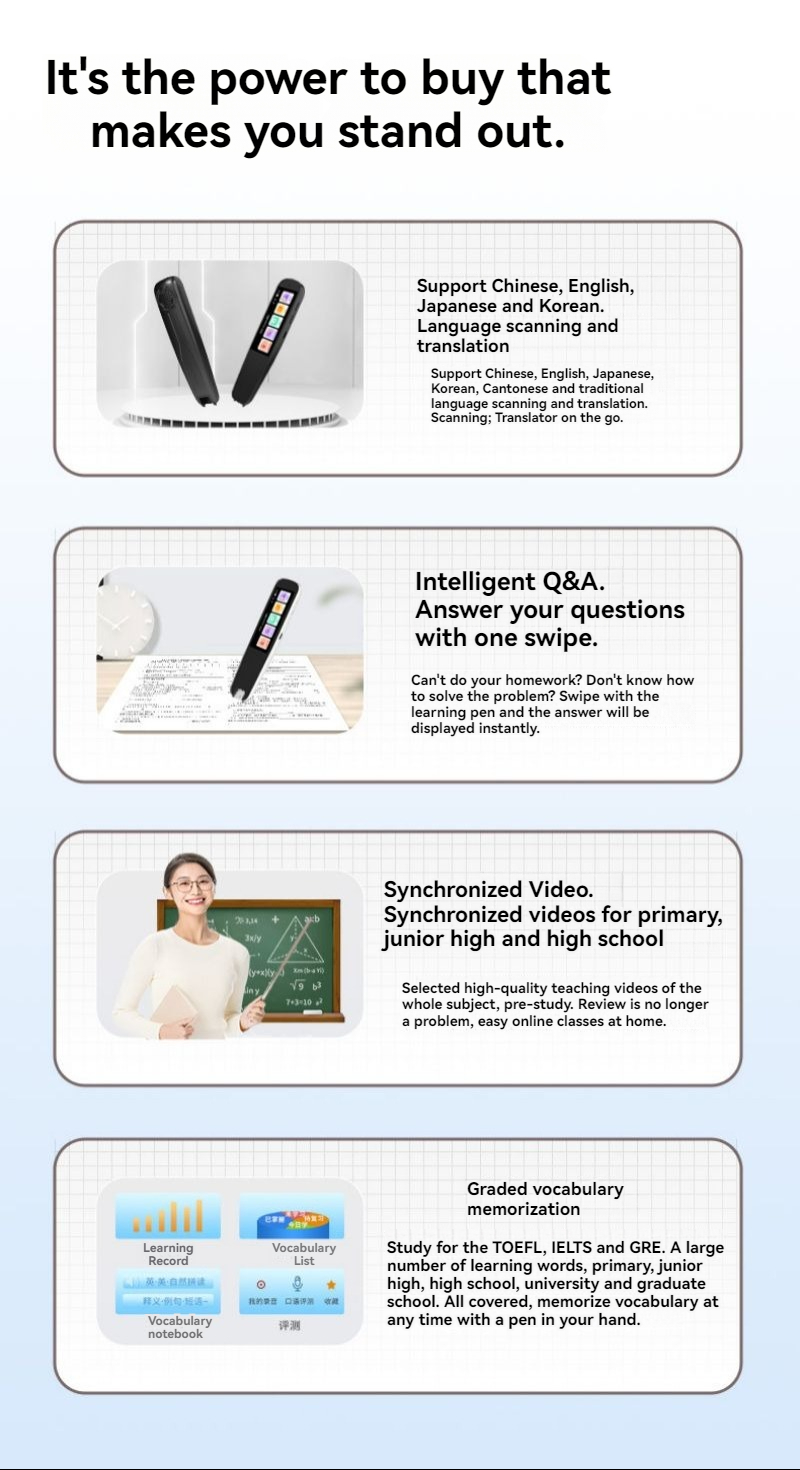
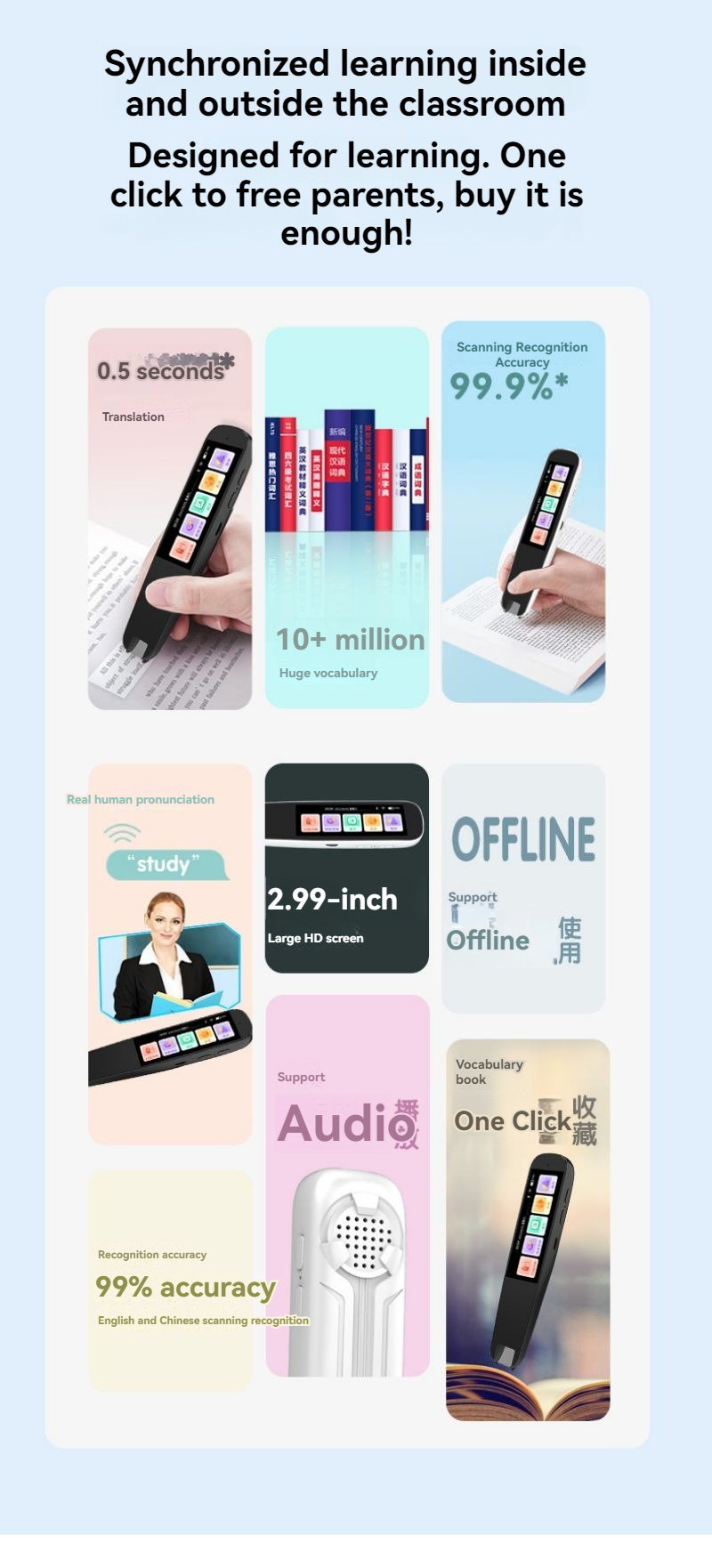

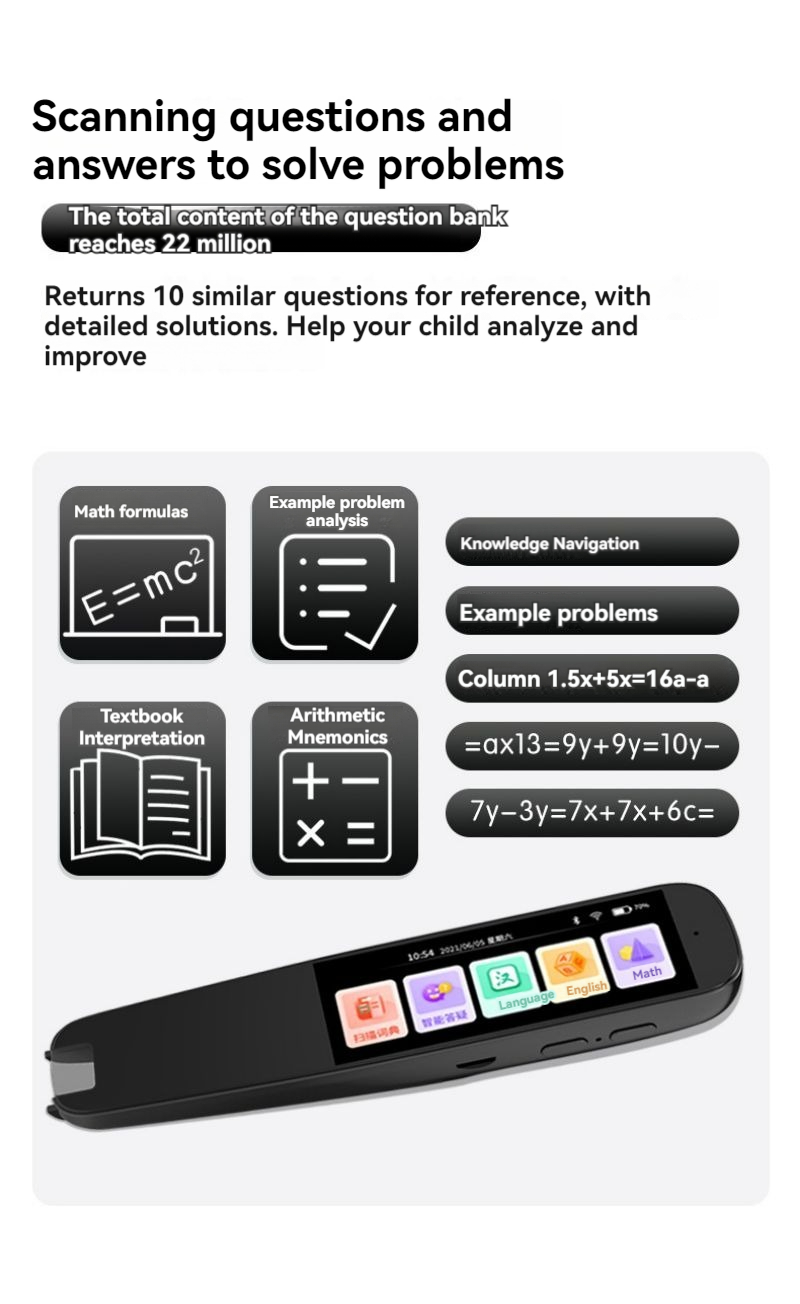
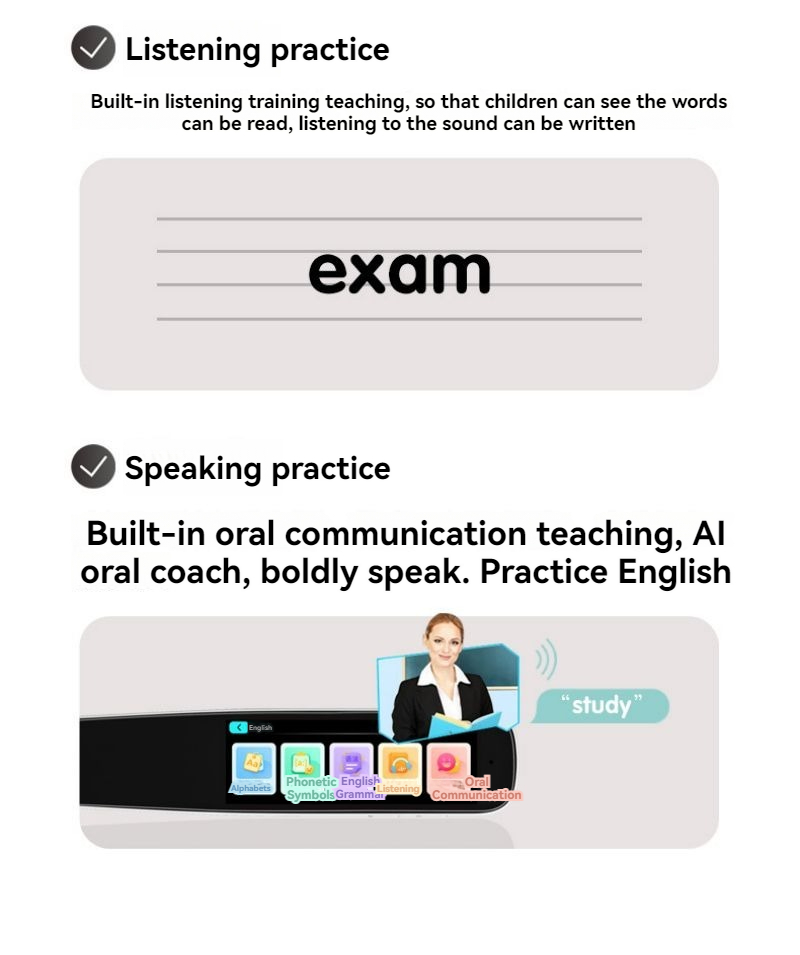
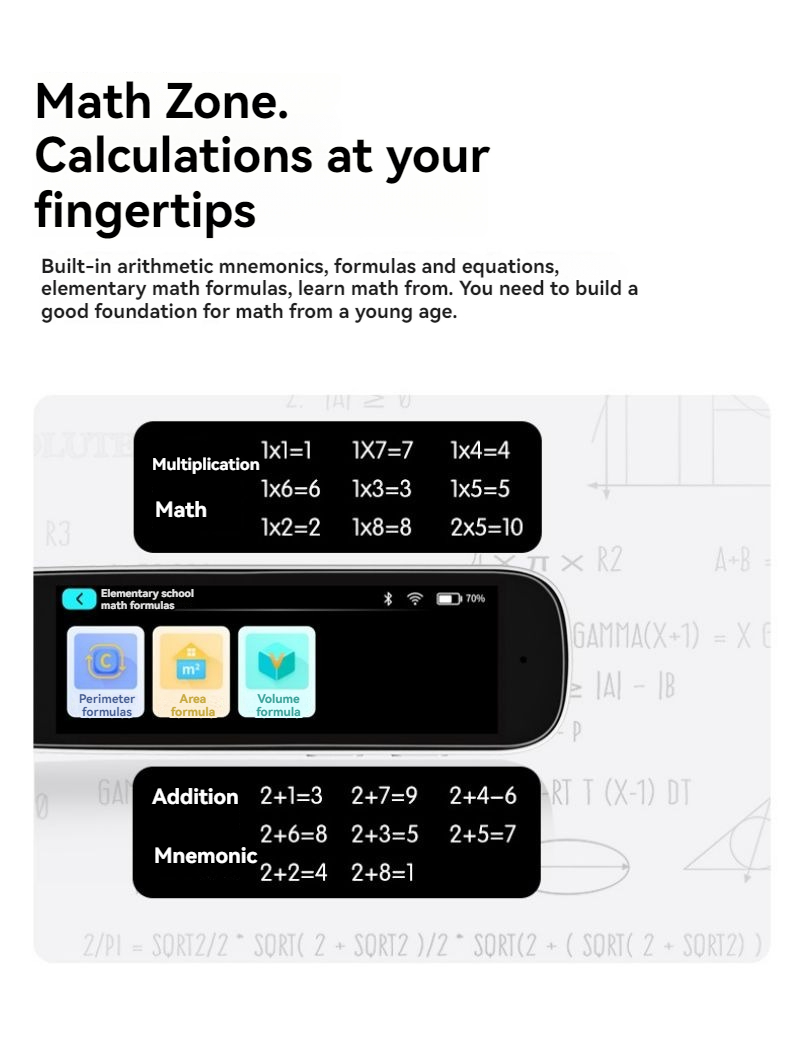
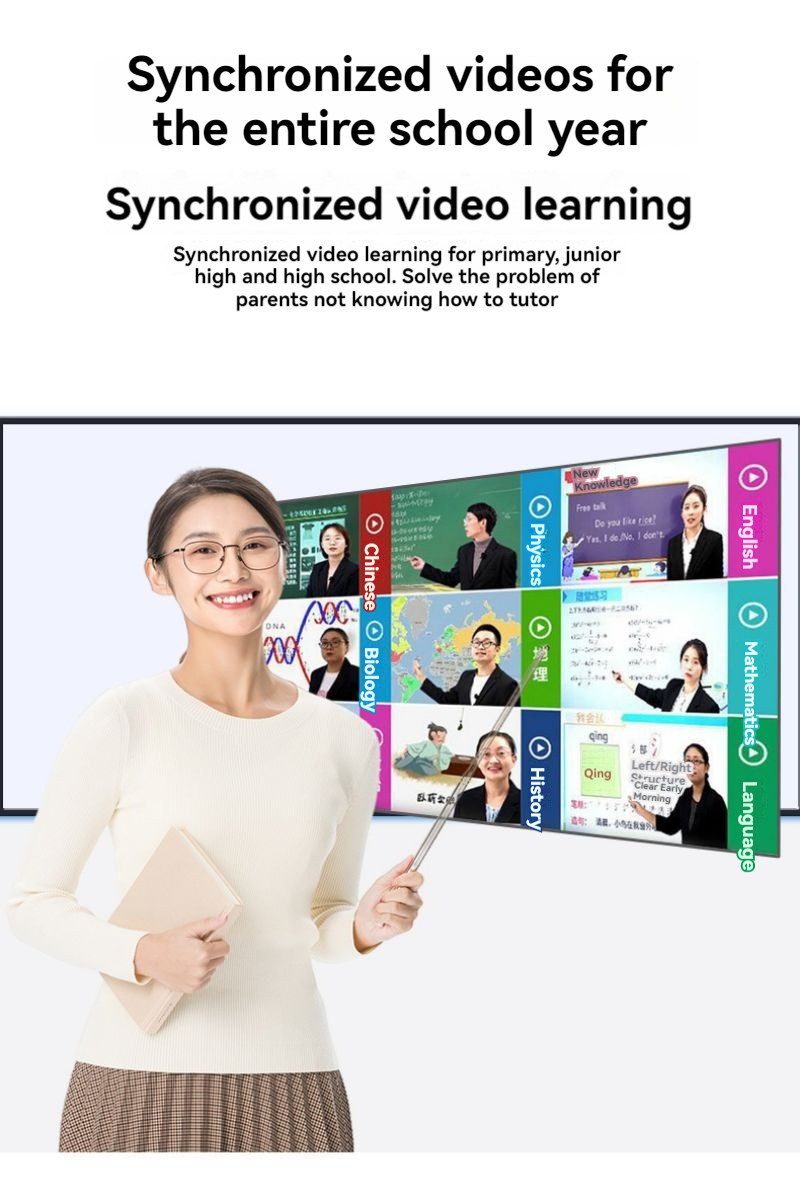
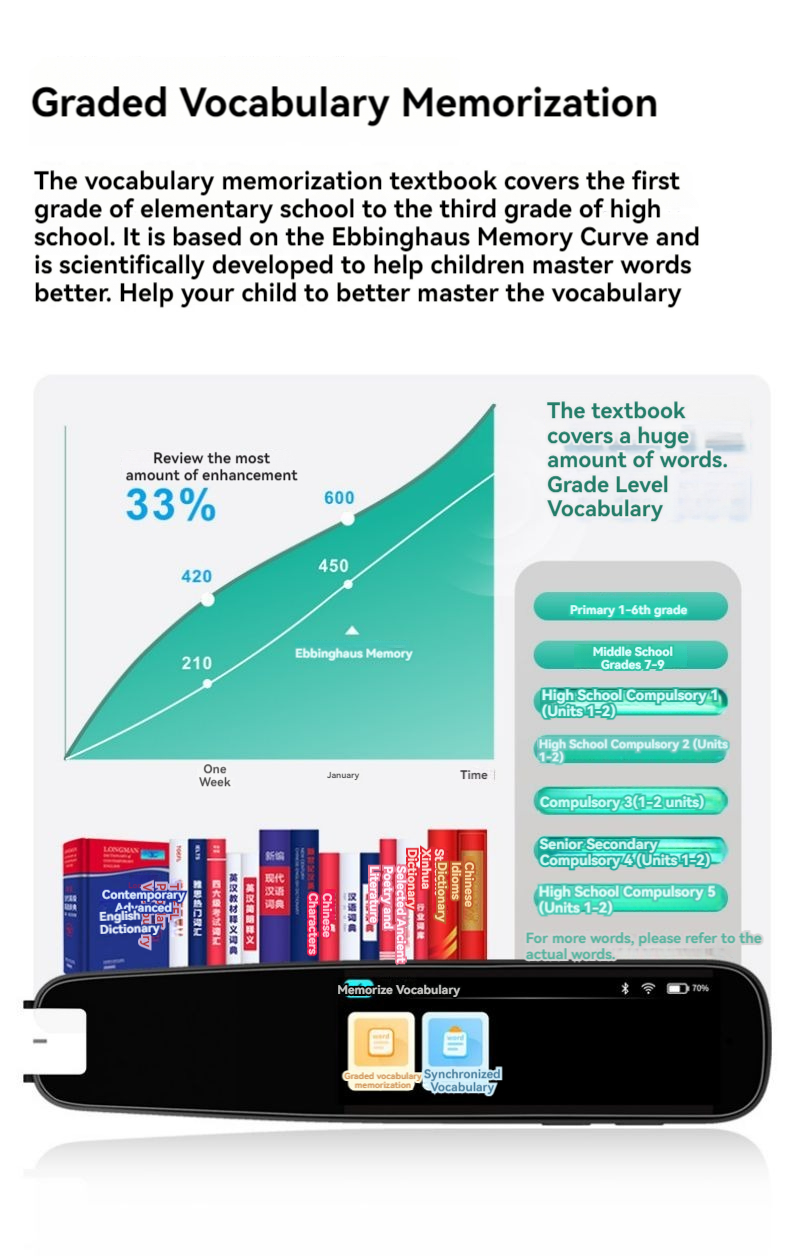

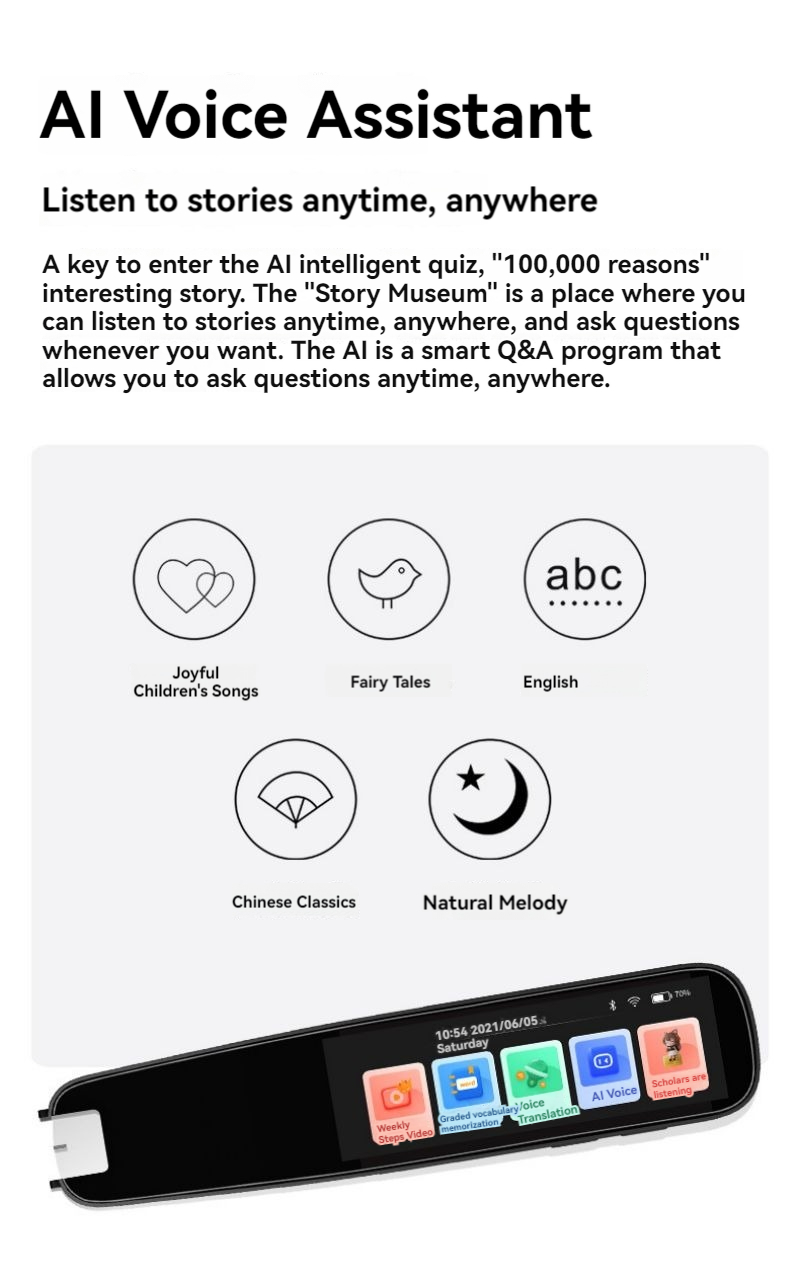
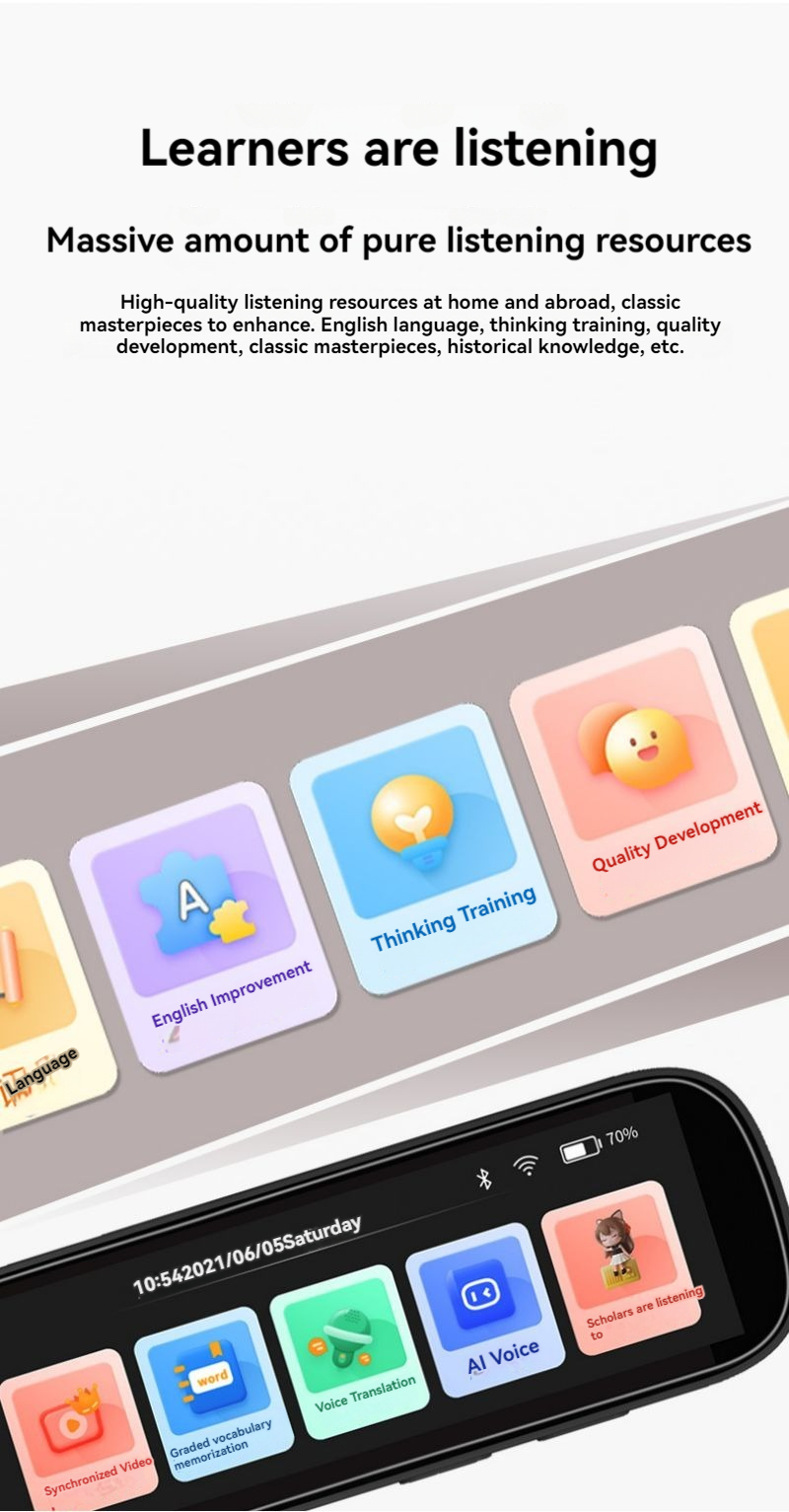
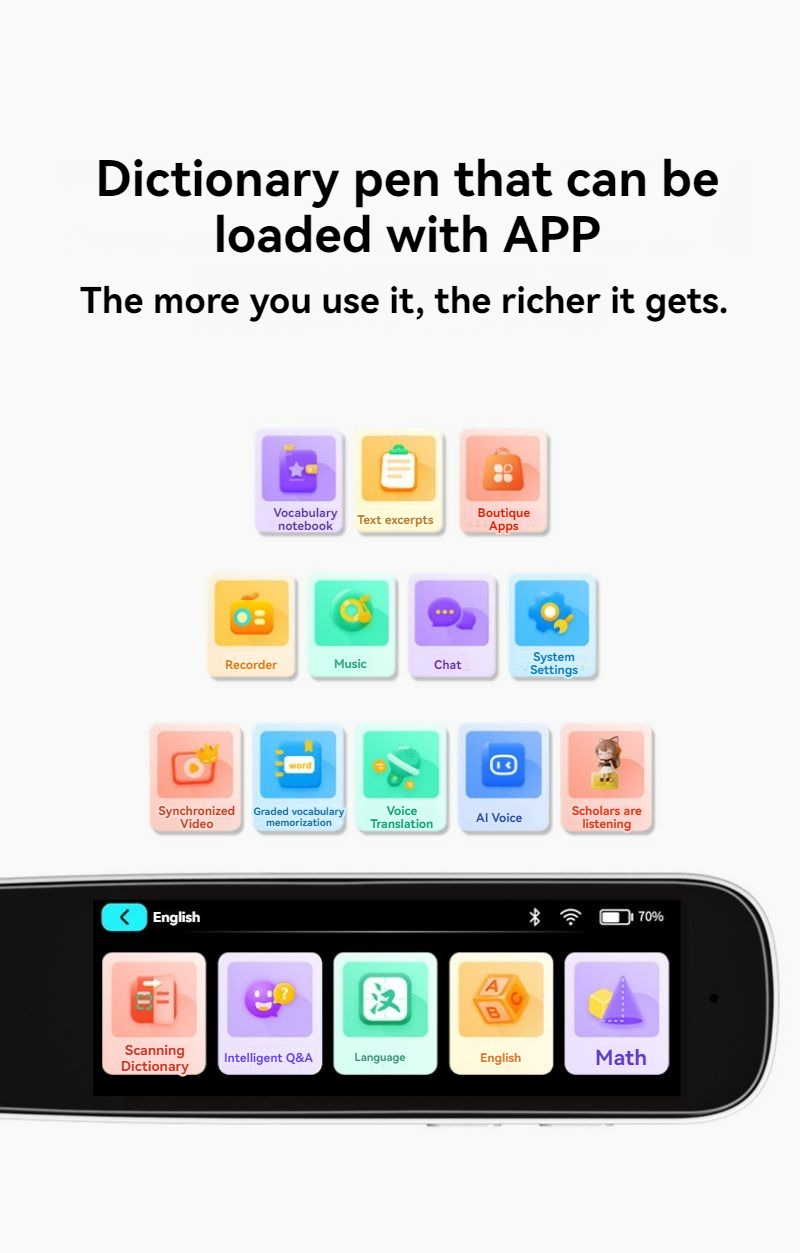
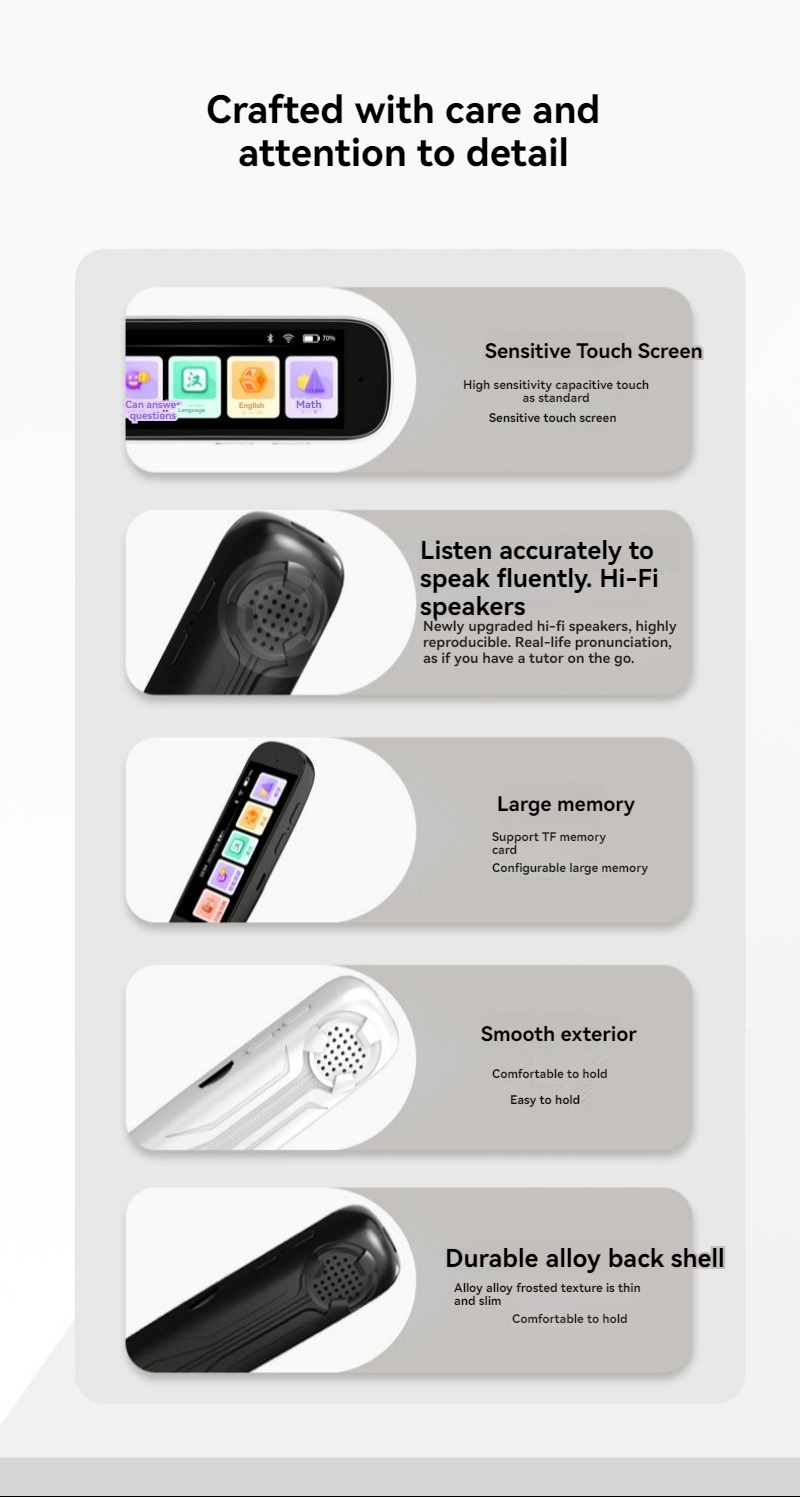
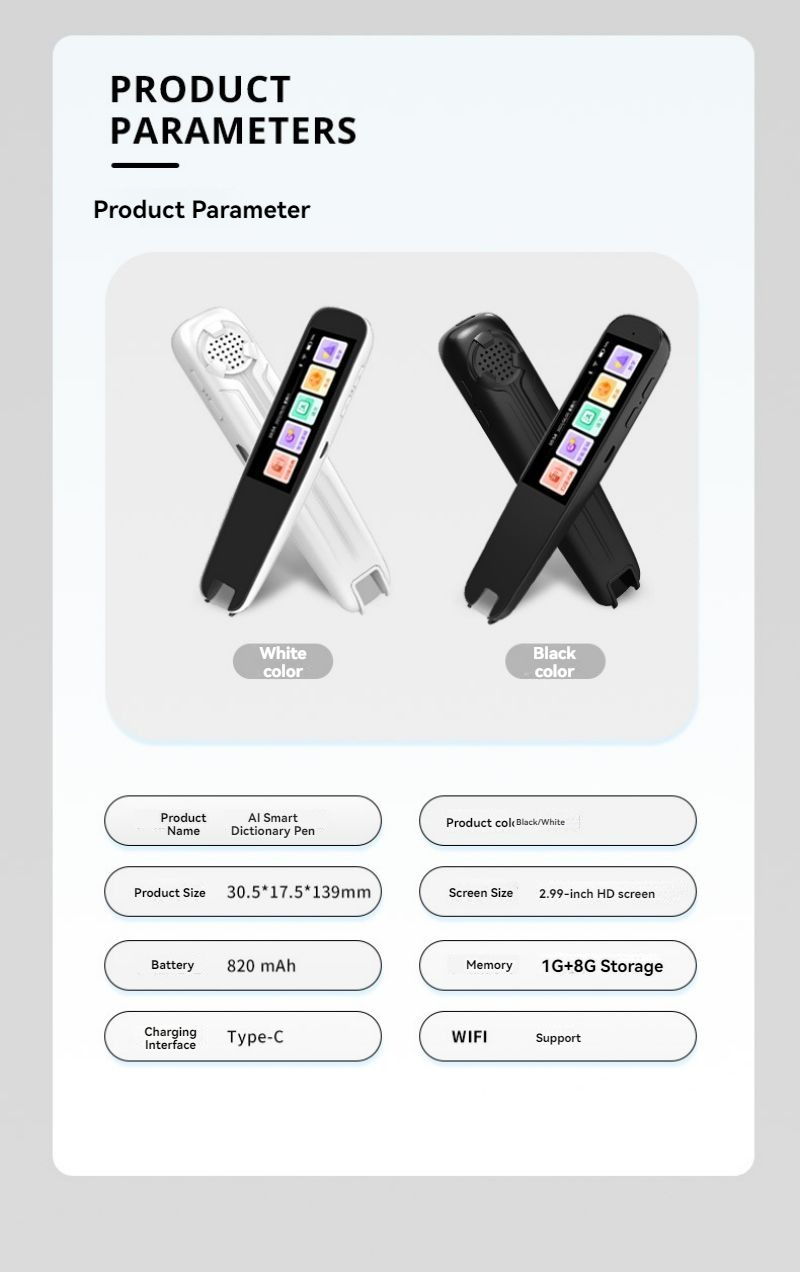
Share











